Easy Scalaz 4
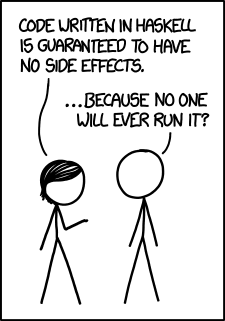
ReaderWriterState with Kleisli
Composition (합성) 은 함수형 언어에서 중요한 테마중 하나인데요, 이번 시간에는 Kleisli 를 이용해 어떻게 함수를 타입으로 표현하고, 합성할 수 있는지 살펴보겠습니다. 그리고 나서, Reader, Writer 에 대해 알아보고, 이것들과 State 를 같이 사용하는 RWST 에 대해 알아보겠습니다.
Kleisli
State 가 (S) => (S, A) 를 타입클래스로 표현한 것이라면, A => B 를 타입클래스로 표현한 것도 있지 않을까요? 그렇게 되면, 스칼라에서 지원하는 andThen, compose 을 이용해서 함수를 조합하는 것처럼, 타입 클래스를 조합할 수 있을겁니다. Kleisli 가 바로, 그런 역할을 하는 타입 클래스입니다.
Kleisli represents a function
A => M[B]
타입을 보면, 단순히 A => B 이 아니라 A => M[B] 를 나타냅니다. 이는 Kleisli 가 M 을 해석하고, 조합할 수 있는 방법을 제공한다는 것을 의미합니다. 실제 구현을 보면,
// https://github.com/scalaz/scalaz/blob/series/7.2.x/core/src/main/scala/scalaz/Kleisli.scala#L8
final case class Kleisli[M[_], A, B](run: A => M[B]) { self =>
...
def >=>[C](k: Kleisli[M, B, C])(implicit b: Bind[M]): Kleisli[M, A, C] = kleisli((a: A) => b.bind(this(a))(k.run))
def andThen[C](k: Kleisli[M, B, C])(implicit b: Bind[M]): Kleisli[M, A, C] = this >=> k
def >==>[C](k: B => M[C])(implicit b: Bind[M]): Kleisli[M, A, C] = this >=> kleisli(k)
def andThenK[C](k: B => M[C])(implicit b: Bind[M]): Kleisli[M, A, C] = this >==> k
/** alias for `compose` */
def <=<[C](k: Kleisli[M, C, A])(implicit b: Bind[M]): Kleisli[M, C, B] = k >=> this
def compose[C](k: Kleisli[M, C, A])(implicit b: Bind[M]): Kleisli[M, C, B] = k >=> this
def <==<[C](k: C => M[A])(implicit b: Bind[M]): Kleisli[M, C, B] = kleisli(k) >=> this
def composeK[C](k: C => M[A])(implicit b: Bind[M]): Kleisli[M, C, B] = this <==< k
...
}
Kleisli Example 에서 간단한 예제를 가져와서 사용법을 살펴보도록 하겠습니다.
// https://github.com/scalaz/scalaz/blob/series/7.2.x/example/src/main/scala/scalaz/example/KleisliUsage.scala
case class Continent(name: String, countries: List[Country] = List.empty)
case class Country(name: String, cities: List[City] = List.empty)
case class City(name: String, isCapital: Boolean = false, inhabitants: Int = 20)
val data: List[Continent] = List(
Continent("Europe"),
Continent("America",
List(
Country("Canada",
List(
City("Ottawa"), City("Vancouver"))),
Country("USA",
List(
City("Washington"), City("New York"))))),
Continent("Asia",
List(
Country("India",
List(City("New Dehli"), City("Calcutta"))))))
여기에 다음의 ¨수를 정의하면
def continents(name: String): List[Continent] =
data.filter(k => k.name.contains(name))
def countries(continent: Continent): List[Country] = continent.countries
def cities(country: Country): List[City] = country.cities
def save(cities: List[City]): Try[Unit] =
Try {
// do IO or some side-effectful operations
cities.foreach(c => println("Saving " + c.name))
}
def inhabitants(c: City): Int = c.inhabitants
이제 A => M[B] 형태의 여러 함수들을 만들었으므로 이를 Kleisli 를 이용해 조합할 수 있습니다. (이 예제에서 M == List)
// Kleisli[List, String, City]
val allCities = kleisli(continents) >==> countries >==> cities
// Kleisli[List, String, Int]
val cityInhabitants = allCities map inhabitants
allCities 는 String 을 인자로 받기도 하고, M == List 의 Kleisli 기 때문에 List 를 인자로 받을 수도 있습니다. (=<<)
allCities("America") map(println)
// output
City(Ottawa,false,20)
City(Vancouver,false,20)
City(Washington,false,20)
City(New York,false,20)
(allCities =<< List("America", "Asia")).map(println)
// output
City(Ottawa,false,20)
City(Vancouver,false,20)
City(Washington,false,20)
City(New York,false,20)
City(New Dehli,false,20)
City(Calcutta,false,20)
Kleisli 가 제공하는 함수를 다시 살펴보면,
def =<<(a: M[A])(implicit m: Bind[M]): M[B] = m.bind(a)(run)
def map[C](f: B => C)(implicit M: Functor[M]): Kleisli[M, A, C] =
kleisli(a => M.map(run(a))(f))
def mapK[N[_], C](f: M[B] => N[C]): Kleisli[N, A, C] =
kleisli(run andThen f)
def flatMapK[C](f: B => M[C])(implicit M: Bind[M]): Kleisli[M, A, C] =
kleisli(a => M.bind(run(a))(f))
def flatMap[C](f: B => Kleisli[M, A, C])(implicit M: Bind[M]): Kleisli[M, A, C] =
kleisli((r: A) => M.bind[B, C](run(r))(((b: B) => f(b).run(r))))
여기서 mapK :: M[B] => N[C] 를 이용하면 현재 Kleisli[M, _, _] 를 Kleisli[N, _, _] 로 변경할 수 있습니다.
위에서 정한 save 함수는 List[A] 를 받아 Try[Unit] 를 여기에 사용할 수 있습니다.
// Kleisli[Try, String, Unit]
val getAndSaveCities = allCities mapK save
local 을 이용하면 함수를 prepend 할 수 있습니다.
// def local[AA](f: AA => A): Kleisli[M, AA, B] =
// kleisli(f andThen run)
def index(i: Int): String = data(i).name
// Kleisli[List, Int, City]
val allCitiesWithIndex = allCities local index
allCitiesWithIndex(1) map(println)
// output
City(Ottawa,false,20)
City(Vancouver,false,20)
City(Washington,false,20)
City(New York,false,20)
Kleisli 에 대한 더 읽을거리는 아래 링크를 참조해주세요.
Reader
Kleisli 가 A => M[B] 를 나타낸다면, Reader 는 A => B (Function1) 를 의미하는 타입클래스입니다. 얼핏 생각하기에 Kleisli[Id, A, B] 일것 같죠? 실제 구현을 보면 (scalaz 에서 타입 얼라이어스는 package.scala 에 정의되어 있습니다.)
// https://github.com/scalaz/scalaz/blob/series/7.2.x/core/src/main/scala/scalaz/package.scala
type ReaderT[F[_], E, A] = Kleisli[F, E, A]
val ReaderT = Kleisli
type Reader[E, A] = ReaderT[Id, E, A]
object Reader {
def apply[E, A](f: E => A): Reader[E, A] = Kleisli[Id, E, A](f)
}
Reader 도 Klelsli 이므로, Reader[A, B] >==> Reader[B, C] 는 Reader[A, C] 가 됩니다. 게다가 Kleisli 는 flatMap 을 정의하고 있으므로 monadic composition 을 작성할 수 있습니다.
The point of a
Readeris to supply some configuration object without having to manually (or implicitly) pass i around all the functions.
요는, 함수 사이의 체인을 엮어 새로운 함수를 만들수 있고 이로인해 직접 파라미터를 넘겨줄 필요가 없습니다. 예를 들어
type URI = String
type Key = String
type Value = String
val uri: Reader[Get, URI]
val queryString: Reader[URI, String]
val body: Reader[String, Map[Key, Value]
// Get => Map[Key, Value]
val queryStringToBody = uri >==> queryString >==> body
간단히 구현을 해보겠습니다. 예외 처리는 외부에서 Try 혹은 \/.fromTryCatchThrowable 등으로 한다 가정하고 로직에만 집중해보면,
// model
trait HttpRequest {
def url: String
}
case class GET(url: String) extends HttpRequest
case class POST(url: String, body: Map[String, String]) extends HttpRequest
val uri: Reader[GET, String] = Reader { req: GET => req.url }
val queryString: Reader[String, String] = Reader { url: String => url.split("\\?")(1) }
val body: Reader[String, Map[String, String]] = Reader { queries: String =>
val qs = queries.split("&").toList
qs.foldLeft(Map.empty[String, String]) { (acc: Map[String, String], q) =>
val kv = q.split("=")
acc.updated(kv(0), kv(1))
}
}
val queryStringToBody: Reader[GET, Map[String, String]] = uri >==> queryString >==> body
queryStringToBody 를 사용해 보면,
val get1 = GET("http://www.google.com/search?query=scalaz&site=github")
val post1 = POST("http://www.google.com/search", Map("query" -> "scalaz", "site" -> "github"))
val post2 = POST("https://www.google.com/search", Map("query" -> "scalaz", "site" -> "github"))
queryStringToBody.run(get1) shouldBe Map("query" -> "scalaz", "site" -> "github")
함수를 몇개 더 작성해보면,
val toHttpsRequest = Reader { url: String => url.replaceAll("http://$", "https://") }
val sslProxy: Reader[_ >: readerwriterstate.HttpRequest, readerwriterstate.HttpRequest] = Reader { req: readerwriterstate.HttpRequest =>
req match {
case request if request.url.startsWith("https://") => request
case request: POST => request.copy(url = toHttpsRequest(request.url))
case request: GET => request.copy(url = toHttpsRequest(request.url))
}
}
val convertGetToPost: Reader[_ >: readerwriterstate.HttpRequest, POST] = Reader { req : readerwriterstate.HttpRequest =>
req match {
case get: GET =>
val split = get.url.split("\\?")
val (path, query) = (split(0), split(1))
val postBody = body.run(query)
POST(path, postBody)
case post: POST => post
}
}
이제 HttpRequest 서브타입을 받아, 프록시를 적용하고, GET 이면 POST 로 변경하는 함수를 조합해보면 아래와 같습니다.
(:> 등 Type Bound 에 대해서는 Scala School - Type & Polymorphism 과 Scala School - Advanced Types 를 참조해주세요.)
val proxiedPost: Reader[_ >: HttpRequest, POST] = sslProxy >==> convertGetToPost
// spec
proxiedPost.run(get1) shouldBe post2
flatMap for Reader
Reader 는 Kleisli 고, 이것간의 합성은 >==> 을 이용한다는것을 확인했습니다. 그럼 flatMap 은 어디에 쓰는걸까요?
type ReaderT[F[_], E, A] = Kleisli[F, E, A]
type Reader[E, A] = ReaderT[Id, E, A]
final case class Kleisli[M[_], A, B](run: A => M[B]) { self =>
...
// andThen
def >=>[C](k: Kleisli[M, B, C])(implicit b: Bind[M]): Kleisli[M, A, C] = kleisli((a: A) => b.bind(this(a))(k.run))
def >==>[C](k: B => M[C])(implicit b: Bind[M]): Kleisli[M, A, C] = this >=> kleisli(k)
def flatMapK[C](f: B => M[C])(implicit M: Bind[M]): Kleisli[M, A, C] =
kleisli(a => M.bind(run(a))(f))
def flatMap[C](f: B => Kleisli[M, A, C])(implicit M: Bind[M]): Kleisli[M, A, C] =
kleisli((r: A) => M.bind[B, C](run(r))(((b: B) => f(b).run(r))))
...
}
flatMap 을 보면 재미난 점이 보입니다. Kleisli[M, A, B] 와 Kleisli[M, A, C] 를 flatMap 으로 엮는데, r: A 를 넣어서 run(r) 을 실행하는걸 보실 수 있습니다. Kleisli[M, A, C] 까지도요!
즉 A 자체가 일종의 설정(Configuration) 값으로써 모든 Kleisli 에서 사용됩니다. 그렇°에
Reader[A, B]와Reader[B, C]는>==>으로Reader[A, B]와Reader[A, C]는flatMap으로 엮을 수 있습니다.
Dependency Injection using Reader
Reader 를 이용하면 스칼라에서 별도의 라이브러리 없이 Dependency Injection (이하 DI) 를 구현할 수 있습니다. 이는 위에서 보았던 flatMap 의 특징을 이용하면 됩니다. 다음과 같은 모델이 있다고 할 때,
case class User(id: Long,
name: String,
age: Int,
email: String,
supervisorId: Long)
trait UserRepository {
def get(id: Long): User
def find(name: String): User
}
trait UserService {
def getUser(id: Long): Reader[UserRepository, User] =
Reader(repo => repo.get(id))
def findUser(userName: String): Reader[UserRepository, User] =
Reader(repo => repo.find(userName))
def getUserInfo(userName: String): Reader[UserRepository, Map[String, String]] = for {
user <- findUser(userName)
supervisor <- getUser(user.supervisorId)
} yield Map(
"email" -> s"${user.email}",
"boss" -> s"${supervisor.name}"
)
}
다음처럼 주입할 수 있습니다.
object UserRepositoryDummyImpl extends UserRepository {
override def get(id: Long): User = ???
override def find(name: String): User = ???
}
class UserApplication(userRepository: UserRepository) extends UserService
object UserApplication extends UserApplication(UserRepositoryDummyImpl)
이외에도 스칼라에서 언어 자체의 기능만으로 DI 를 구현하는 방법으로 Cake Pattern , Implicit 등이 있습니다. (Scala Dependency Injection using Reader 참조)
위의 두 방법과 Reader 를 사용한 방법을 비교하면,
- Cake Pattern 에 비해 코드가 짧고
- Implicit 를 이용하지 않으므로 함수 시그니쳐가 간단합니다.
Writer
Writer[W, A] 는 run: (W, A) 을 값¼로 가지는 case class 입니다. 재미난 점은, flatMap 을 이용해 두개의 Writer 를 엮으면 각각의 값인 (w1, a1), (w2, a2) 에 대해서 사용자가 다루는 값인 a1, a2 를 제하고 w1 과 w2 가 일종의 State 처럼 관리되어 자동으로 append 된다는 점입니다. 따라서 많은 튜토리얼들이 logging 을 예로 들어 Writer 를 설명하곤 합니다.
test("WriterOps") {
val w1: Writer[String, Int] = 10.set("w1 created")
val w2: Writer[String, Int] = 20.set("w2 created")
val result: Writer[String, Int] = for {
n1 <- w1
n2 <- w2
} yield n1 + n2
// What if we use `List[String]` instead of `String`?
result.run shouldBe ("w1 createdw2 created", 30)
}
Scalaz 구현을 보면
type Writer[W, A] = WriterT[Id, W, A]
final case class WriterT[F[_], W, A](run: F[(W, A)]) { self =>
...
def flatMap[B](f: A => WriterT[F, W, B])(implicit F: Bind[F], s: Semigroup[W]): WriterT[F, W, B] =
flatMapF(f.andThen(_.run))
def flatMapF[B](f: A => F[(W, B)])(implicit F: Bind[F], s: Semigroup[W]): WriterT[F, W, B] =
writerT(F.bind(run){wa =>
val z = f(wa._2)
F.map(z)(wb => (s.append(wa._1, wb._1), wb._2))
})
...
WriterT 에서 F 를 Id 라 하면 Writer 가 되고 flatMap 로직은 다음처럼 단순화 할 수 있습니다.
case class Writer[W, A](run: (W, A)) { self =>
def flatMap[B](f: A => Writer[W, B])(implicit s: Semigroup[W]) {
val (w1, a) = self.run
val (w2, b) = f(a)
(s.append(w1, w2), b)
}
}
여기서 Semigroup.scala 은, Associativity (결합법칙) 을 만족하는 binary operator 를 정의하는 타입 클래스입니다. (위에서 append)
// https://github.com/scalaz/scalaz/blob/series/7.1.x/core/src/main/scala/scalaz/Semigroup.scala#L55
/**
* A semigroup in type F must satisfy two laws:
*
* - '''closure''': `∀ a, b in F, append(a, b)` is also in `F`. This is enforced by the type system.
* - '''associativity''': `∀ a, b, c` in `F`, the equation `append(append(a, b), c) = append(a, append(b , c))` holds.
*/
trait SemigroupLaw {
def associative(f1: F, f2: F, f3: F)(implicit F: Equal[F]): Boolean =
F.equal(append(f1, append(f2, f3)), append(append(f1, f2), f3))
}
Monoid 는 결합법칙을 만족하는 덧셈 연산과, 항등원 연산을 정의하는 타입 클래스인데, Scalaz 에서는 Monoid 가 Semigroup 을 상속받습니다.
trait Monoid[F] extends Semigroup[F] { self =>
...
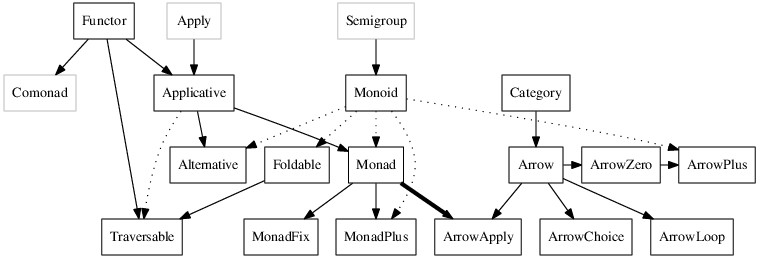
따라서 Writer[W, A] 의 flatMap 을 이용하기 위해서는 W 가 Semigroup 여야 하고 그래야만 flatMap 내부에서 자동으로 W 를 append 할 수 있습니다.
스칼라에서 제공하는 List 등의 기본 타입은 Scalaz 에서 Monoid 를 제공합니다. (scalaz.std.List, scalaz.std 참조)
정리하면, Writer[W, A] 를 이용하면 값인 A 를 조작하면서 W 를 신경쓰지 않고, 자동으로 append 시킬 수 있습니다. (e.g logging)
Writer Example
간단한 모델을 만들면,
import scalaz._, Scalaz._
trait ThreadState
case object Waiting extends ThreadState
case object Running extends ThreadState
case object Terminated extends ThreadState
case class Thread(tid: String, name: String, state: ThreadState)
case class Process(pid: String, threads: List[Thread])
object Process {
type Logger[A] = Writer[Vector[String], A]
def genRandomID: String = java.util.UUID.randomUUID().toString.replace("-", "")
def createThread(name: String): Logger[Thread] = {
val tid = genRandomID
Thread(tid, name, Waiting).set(Vector(s"Thread [$tid] was created"))
}
def createEmptyProcess: Logger[Process] = {
val pid = genRandomID
Process(pid, Nil).set(Vector(s"Empty Process [$pid] was created"))
}
def createNewProcess: Logger[Process] = for {
mainThread <- createThread("main")
process <- createEmptyProcess
_ <- Vector(s"Main Thread [${mainThread.tid}] was added to Process [${process.pid}").tell
} yield process.copy(threads = mainThread.copy(state = Running) :: process.threads)
}
여기서 W 로 List[String] 대신 Vector[String] 을 사용하는 이유는, append 가 더 빠르기 때문입니다. (Scala Collection Performance Characteristics 참조)
test("Writer usage2") {
import readerwriterstate.Process._
val (written, process) = createNewProcess.run
process.threads.length shouldBe 1
process.threads.head.name shouldBe "main"
/* map lets you map over the value side */
val ts: Logger[List[Thread]] = createNewProcess.map(p => p.threads)
ts.value.length shouldBe 1
/* with mapWritten you can map over the written side */
val edited: Vector[String] = createNewProcess.mapWritten(_.map { log => "[LOG]" + log }).written
println(edited.mkString("\n"))
/** output
* [LOG]Thread [557ad5bd0f3b4d49bac85b05ebedcd7b] was created
* [LOG]Empty Process [710bd940ebdd4a82b949a32b585a12d9] was created
* [LOG]Main Thread [557ad5bd0f3b4d49bac85b05ebedcd7b] was added to Process [710bd940ebdd4a82b949a32b585a12d9]
*/
/* with mapValue, you can map over both sides */
createNewProcess.mapValue { case (log, p) =>
(log :+ "Add an IO thread",
p.copy(threads = Thread(genRandomID, "IO-1", Waiting) :: p.threads))
}
// `:++>` `:++>>`, `<++:`, `<<++:`
createNewProcess :++> Vector("add some log")
val emptyWithLog = createEmptyProcess :++>> { process =>
Vector(s"${process.pid} is an empty process")
}
println(emptyWithLog.written)
// output: Vector(Empty Process [cf211fc366ab4d20a0c25a27d173accd] was created, cf211fc366ab4d20a0c25a27d173accd is an empty process)
// Writer is an applicative
val emptyProcesses: Logger[List[readerwriterstate.Process]] =
(createEmptyProcess |@| createEmptyProcess) { List(_) |+| List(_) }
val ps = emptyProcesses.value
ps.length shouldBe 2
}
Applicative Builder, WriterT Functions 를 참고하시면 이해가 더 쉽습니다.
RWST
ReaderWriterState 는 다름이 아니라, 이제까지 보았던 Reader, Writer, State 를 모두 이용하는 타입 클래스입니다. Reader 로 설정값을 읽고, Writer 로 중간 과정을 기록하고, State 로 상태를 변경 또는 유지해 가며 연산을 수행할 수 있습니다. Scalaz 에서는 예제로 ReaderWriterStateTUsage.scala 를 제공하고 있습니다.
이제까지 늘 그래왔듯이, ReaderWriterState[R, W, S, A] 또한 ReaderWriterStateT[Id, R, W, S, A] 의 type alias 입니다. Reader, Writer, State 에서 사용했었던 함수들도 같이 제공됩니다.
type ReaderWriterState[-R, W, S, A] = ReaderWriterStateT[Id, R, W, S, A]
type ReaderWriterStateT[F[_], -R, W, S, A] = IndexedReaderWriterStateT[F, R, W, S, S, A]
object ReaderWriterState extends ReaderWriterStateTInstances with ReaderWriterStateTFunctions {
def apply[R, W, S, A](f: (R, S) => (W, A, S)): ReaderWriterState[R, W, S, A] = IndexedReaderWriterStateT[Id, R, W, S, S, A] { (r: R, s: S) => f(r, s) }
}
apply 를 보면, ReaderWriterState 는 타입 (R, S) => (W, A, S) 함수를 넘겨주어 생성할 수 있습니다. Reader, State 를 받고, Writer, A (결과값), State 를 돌려주는 것으로 해석할 수 있습니다.
ReadwrWriterState.flatMap 은 State, Writer, Reader 의 flatMap 을 모두 조합한것처럼 생겼습니다. 하는일도 그렇구요.
/** A monad transformer stack yielding `(R, S1) => F[(W, A, S2)]`. */
sealed abstract class IndexedReaderWriterStateT[F[_], -R, W, -S1, S2, A] {
...
def flatMap[B, RR <: R, S3](f: A => IndexedReaderWriterStateT[F, RR, W, S2, S3, B])(implicit F: Bind[F], W: Semigroup[W]): IndexedReaderWriterStateT[F, RR, W, S1, S3, B] =
new IndexedReaderWriterStateT[F, RR, W, S1, S3, B] {
def run(r: RR, s1: S1): F[(W, B, S3)] = {
F.bind(self.run(r, s1)) {
case (w1, a, s2) => {
F.map(f(a).run(r, s2)) {
case (w2, b, s3) => (W.append(w1, w2), b, s3)
}
}
}
}
}
...
RWST Example
예제를 위해 간단한 모델을 만들어 보겠습니다.
Reader로DatabaseConfig를Writer로Vector[String]을State로Connection을 이용하고
결과값으로 타입 A 를 돌려주는 Task[A] 를 만들면 아래와 같습니다.
object Database {
type Task[A] = ReaderWriterState[DatabaseConfig, Vector[String] /* log */, Connection, A]
...
여기에 몇 가지 제약조건을 걸어보겠습니다.
DatabaseConfig.operationTimeoutMillis에 의해서 타임아(OperationTimeoutException) 발생OperationTimeoutException발생시, 연산을 즉시 중단하고, 오류 없이 수행이 되었을 경우 commit- Post Commit Action 등록을 할 수 있어야 하며, commit 후 순차대로 자동 실행
이제 필요한 몇몇 클래스를 만들고
type Action = () => Unit
case class PostCommitAction(id: String, action: Action)
case class DatabaseConfig(operationTimeoutMillis: Long)
case class ResultSet() /* dummy */
case class Connection(id: String,
actions: List[PostCommitAction] = Nil) {
def commit = {}
def executeAndReturn(query: String): ResultSet = ResultSet()
def execute(query: String): Unit = {}
}
class OperationTimeoutException private(ex: RuntimeException) extends RuntimeException(ex) {
def this(message:String) = this(new RuntimeException(message))
def this(message:String, throwable: Throwable) = this(new RuntimeException(message, throwable))
}
object OperationTimeoutException {
def apply(message:String) = new OperationTimeoutException(message)
def apply(message:String, throwable: Throwable) = new OperationTimeoutException(message, throwable)
}
이제 사용자가 API 를 사용하는 것을 한번 상상해보겠습니다. commit 이 어쨌건, 사용자가 하고싶은 일은 쿼리를 실행해서 결과값을 받아오거나, 필요한 post commit action 을 등록하는 일일겁니다. 나머지는 다 알아서 해주겠거니 하고 기대하고 있겠지요. 아래와 같은 API 가 있다면,
def createTask[A](f: Connection => A): Task[A]
def addPostCommitAction(action: Action): Task[Unit]
def run[A](task: Task[A]): Option[A]
사용자들이 이런 방식으로 사용할 수 있습니다.
case class Person(name: String, address: Address)
case class Address(street: String)
def getPerson(name: String): Task[Person] = createTask { conn =>
val rs: ResultSet = conn.executeAndReturn(s"SELECT * FROM USER WHERE name == '$name'")
/* get a person using the result set */
...
}
def updateAddress(person : Person): Task[Unit] = createTask { conn =>
/* do something */
conn.execute(
s"UPDATE ADDRESS SET street = '${person.address.street}' where person_name = '${person.name}'")
}
val getAndUpdatePersonTask: Task[Person] = for {
p <- getPerson("1ambda")
updatedP = p.copy(address = Address("BACON STREET 234"))
_ <- addPostCommitAction(() => println("post commit action1"))
_ <- updateAddress(updatedP)
_ <- addPostCommitAction(() => println("post commit action2"))
} yield updatedP
val person: Option[Person] = Database.run(getAndUpdatePersonTask)
이제 상상했던 함수를 구현해 보면,
// https://github.com/1ambda/scala/blob/master/learning-scalaz/src/main/scala/readerwriterstate/Database.scala
import java.util.UUID
import scalaz._, Scalaz._
import Database._
import com.github.nscala_time.time.Imports._
object Database {
...
object Implicit {
implicit def defaultConnection: Connection = Connection(genRandomUUID)
implicit def defaultConfig = DatabaseConfig(500)
}
private def genRandomUUID: String = UUID.randomUUID().toString
private def execute[A](f: => A, conf: DatabaseConfig): A = {
val start = DateTime.now
val a = f
val end = DateTime.now
val time: Long = (start to end).millis
if (time > conf.operationTimeoutMillis)
throw OperationTimeoutException(s"Operation timeout: $time millis")
a
}
def createTask[A](f: Connection => A): Task[A] =
ReaderWriterState { (conf, conn) =>
val a = execute(f(conn), conf)
(Vector(s"Task was created with connection[${conn.id}]"), a, conn)
}
def addPostCommitAction(action: Action): Task[Unit] =
ReaderWriterState { (conf, conn: Connection) =>
val postCommitAction = PostCommitAction(genRandomUUID, action)
(Vector(s"Add PostCommitAction(${postCommitAction.id})"),
Unit,
conn.copy(actions = conn.actions :+ postCommitAction))
}
def run[A](task: Task[A])
(implicit defaultConf: DatabaseConfig, defaultConn: Connection): Option[A] = {
\/.fromTryCatchThrowable[(Vector[String], A, Connection), Throwable](
task.run(defaultConf, defaultConn)
) match {
case -\/(t) =>
println(s"Operation failed due to ${t.getMessage}") /* logging */
none[A]
case \/-((log: Vector[String], a: A, conn: Connection)) =>
conn.commit /* close connection */
log.foreach { text => println(s"[LOG] $text")} /* logging */
/* run post commit actions */
conn.actions foreach { _.action() }
a.some
}
}
이제 실제로 500 ms 를 초과하는 연산을 실행하면, 예외가 발생하는 것을 확인할 수 있습니다.
test("Database example") {
val slowQuery: Task[Person] = createTask { conn =>
sleep(600)
Person("Sherlock", Address("BACON ST 221-B"))
}
val getPeopleTask: Task[List[Person]] = for {
p1 <- getPerson("Mycroft")
p2 <- getPerson("Watson")
p3 <- slowQuery
_ <- addPostCommitAction(() => println("post commit1"))
} yield p1 :: p2 :: p3 :: Nil
import Database.Implicit._
val people = Database.run(getPeopleTask)
// log: Operation failed due to java.lang.RuntimeException: Operation timeout: 603 millis
people shouldBe None
}
Previous Posts
References
- Haskell Image
- Tooling The Reader Monad
- Reader Monad For Dependency Injection
- Slideshare: Reader Monad
- Typeclassopedia Image
- Scala Collection Performance Characteristics
comments powered by Disqus